Auto Mileage Tracker
Mileage Logbook is an automatic mileage tracker that frees you from the headache of manually keeping mileage logs.
TRY FOR FREE
Mileage Logbook is an automatic mileage tracker that frees you from the headache of manually keeping mileage logs.
TRY FOR FREE
Mileage Logbook uses GPS signals to track your vehicle’s movement from one location to another. Essentially, the app records your mileage as soon as you turn the ignition on and stops when you arrive at your destination. Mileage Logbook includes multiple tracking options: Auto Motion & Fitness, Auto Bluetooth or Manual Recording.
All you need to do is, to drive just like you normally and the app will automatically create a compliant mileage log for you.
READ MOREDownload pw
World Wide User
Kms Logged
Mileage Logbook can automatically track journeys and supports manual recording. You can also connect to your vehicle's bluetooth to ensure the app tracks journeys for a specific vehicle.
Mileage Logbook syncs your journey history with high speed servers. This means if you delete the app you won't lose data. Everytime when you login, your journeys will be ready to review.
Mileage Logbook automatically updates mileage reports when you classify a journey. The reports are customisable and can be generated as PDF or Excel format for your accountant.
Make your trips even more personalized! Create custom locations to track your mileage for places like your favorite restaurant or your kids' school.
Do you use different vehicles for different purposes? Our app lets you track your mileage for each one separately, making it easy to stay organized.
Simplify your mileage tracking process with an easy-to-use working hours feature. Simply set your hours and watch as the app accurately categorizes your trips.
Take control of your mileage expenses with the customizable rates feature. Simply input your reimbursement rates and let the app do the rest.
Take the guesswork out of mileage tracking. Keep track of your vehicle's mileage with the app's user-friendly odometer log feature.
Take control of your mileage tracking with manual recording mode. Just tap the start and stop buttons to log your mileage.
Mileage Logbook is available to download for the following countries in the Apple Store:
A note on localisation: Mileage Logbook fully supports local currency and unit conversion, date formats and cultural norms.
Mileage Logbook enables the auto tracking feature once your account is created. This means when you add a new vehicle the app will automatially track your journeys. If you wish you can simply disable the auto-tracking option and manually start/stop your journeys or if you prefer you can use both options at the same time.
We recommend the app remains in the background rather than it be closed down. This is to ensure your next journey is tracked immediately from the start.
No you can't. We don't support journey tracking issues if the user handles the phone whilst driving. If you do handle your iPhone, the app may end the tracking of the journey as this may result in separated journeys.
Please remember that handling your phone whilst driving is illegal.
As many times as you like! There are no restrictions in Mileage Logbook.
Except when required by law, paid subscription fees are non-refundable.
Mileage Logbook gives a 14 day free trial when a new account is created and we believe this trial period is enough for the users to decide whether the app is the right mileage tracker for them.

Mileage tracking refers to keeping a log of miles or kilometers driven for tax deduction or reimbursement purposes. That means every mile driven to meet clients, run business errands or grab work supplies will add up to one thing: cash, either deducted from your taxes or reimbursed after you file.
READ MOREReviewing your journeys with Mileage Logbook is simple and easy. Just open the app and swipe left or right to classify your journeys. There are no hidden steps or extra rules that make the reviewing process difficult.
READ MORE